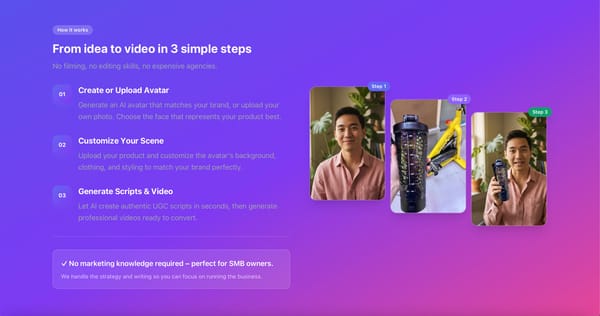Shopify Facebook Ads Guide for Beginners Chapter 7: Scaling Your Facebook Ads

Chapter 7: Scaling Your Facebook Ads
Once you’ve identified the winning ad sets that consistently generate sales, it’s time to scale your Facebook Ads campaigns. Scaling allows you to increase your revenue by expanding your reach or increasing your budget, but it must be done carefully to maintain profitability and avoid ad fatigue. In this chapter, we’ll explore two primary methods of scaling—vertical and horizontal—and strategies to monitor your performance as you scale.
7.1 Vertical Scaling
Vertical scaling refers to increasing your ad spend on successful campaigns. This is the most straightforward method of scaling, but it must be executed carefully to avoid disrupting Facebook’s learning phase and optimization.
- Gradual Budget Increases:
- Why It Matters: Facebook’s algorithm needs time to adjust to budget changes. Sudden large increases can cause the algorithm to “reset,” leading to inconsistent performance and higher costs.
- Best Practice: Increase your budget by 10-20% every 3-5 days. This gradual increase allows the algorithm to adapt while maintaining your ad performance.
- Advanced Tip: If you want to increase the budget more aggressively, consider using CBO (Campaign Budget Optimization). This allows Facebook to allocate your budget dynamically across different ad sets, optimizing for the best-performing ones.
- Manual vs. Auto Bidding:
- When scaling vertically, you may encounter rising costs per result (e.g., CPA or CPC). To mitigate this, experiment with manual bidding (instead of automatic bidding) to control costs.
- Advanced Strategy: Try bid caps or target cost bidding to ensure you don’t pay more than you’re willing to for each conversion. This is particularly useful when scaling budgets for high-volume campaigns.
- Audience Size Consideration:
As you scale, keep an eye out for ad fatigue. If your CTR starts to drop, it’s a sign that your audience is becoming less responsive to your ads. Refresh your creatives regularly to keep engagement high.
- Why It Matters: As you increase your budget, you need to ensure that your audience size can handle the additional spend. If your audience is too small, you’ll experience audience saturation, which can lead to higher costs and lower returns.
- Advanced Tip: Use Facebook’s Audience Insights to monitor the size of your audience. Ideally, aim for audiences that are 1-5 million in size when scaling, ensuring there’s enough room for growth without saturating the market too quickly.
4.Scaling with High-Value Audiences:
- Focus on scaling with Lookalike Audiences based on your highest-value customers. Facebook’s algorithm will work to find users with behaviors similar to your current customers, which can result in higher conversion rates at scale.
- Advanced Tip: Consider creating 1%, 3%, and 5% lookalikes and experiment with scaling each one. Start with a 1% Lookalike and gradually expand to larger percentages as you test the waters.
7.2 Horizontal Scaling: Expanding Your Reach
Horizontal scaling involves broadening your ad strategy by testing new audiences, creatives, or launching entirely new ad sets. This is effective when you want to scale without drastically increasing your budget on a single ad set.
- New Audience Testing:
- Why It Matters: If you’ve exhausted your current audience or want to scale beyond it, testing new audiences is essential. This could include new Lookalike Audiences, interest-based targeting, or targeting new geographic locations.
- Actionable Tip: Create Lookalike Audiences based on different actions (e.g., purchasers, add-to-cart users, newsletter subscribers). Diversifying your Lookalikes allows you to test which audience converts best as you scale.
- Advanced Strategy: Use Facebook’s Split Testing feature to test different audience segments. This allows you to identify which audience performs best before committing more budget to it.
- Expand Geographically:
- If you’re seeing success with a specific geographic region, consider expanding globally. Facebook’s Dynamic Language Ads automatically adjust creatives based on the user’s location, making it easier to scale internationally.
- Advanced Tip: Test new geographic regions with low ad saturation but high purchasing power. Countries like Australia, Canada, and Germany often have lower CPMs compared to the U.S., yet still offer high purchase rates.
- New Creative Testing:
- Why It Matters: As you scale horizontally, it’s essential to keep your ads fresh. Testing new creatives can prevent ad fatigue and introduce your products to new audiences in different ways.
- Actionable Tip: Try different ad formats, such as carousel ads, collection ads, or video ads, to see which resonates best with your audience. Each format offers unique ways to showcase your products.
- Advanced Strategy: Use Dynamic Creative Ads, which allow Facebook to automatically test multiple variations of your creatives (images, headlines, CTAs) and optimize for the best-performing combination. This is an efficient way to scale without constantly creating new ads.
- Launching New Campaigns:
- If you’ve tested new audiences and creatives, consider launching entirely new campaigns to target different segments of your market. For example, if you’ve been focusing on middle-aged women, you might create a new campaign targeting younger men with different messaging and products.
- Advanced Strategy: Use Seasonal Campaigns to capitalize on specific events or holidays. Seasonal sales, like Black Friday or Christmas, often have higher conversion rates and allow you to scale horizontally by appealing to time-sensitive shoppers.
7.3 Monitoring and Ad Fatigue: Keeping Your Campaign Fresh
As you scale, one of the biggest challenges you’ll face is ad fatigue. This occurs when your target audience has seen your ad too many times, causing engagement rates to drop. Monitoring your performance and refreshing your ads regularly is key to maintaining momentum as you scale.
- Identifying Ad Fatigue:
- Key Signs of Ad Fatigue:
- Drop in CTR (Click-Through Rate): A declining CTR is often the first sign that your audience is losing interest in your ad.
- Increased CPA (Cost Per Action): As engagement drops, your cost per conversion will start to rise, which can hurt your ROI.
- Frequency: If your ad frequency (the average number of times each person has seen your ad) exceeds 3-4, it might be time to refresh your creative.
- Advanced Tip: Use automated rules in Facebook Ads Manager to pause ads when certain thresholds are reached (e.g., when frequency exceeds 4 or when CTR drops below 1%).
- Key Signs of Ad Fatigue:
- Refreshing Your Creatives:
- Why It Matters: Even the best-performing ads lose their effectiveness over time. Refreshing your creatives regularly helps keep your audience engaged.
- Actionable Tip: Update your ads with new images, videos, or copy every 2-4 weeks. You don’t have to completely overhaul your ads—sometimes small tweaks (like a new headline or image) can keep them fresh.
- Advanced Strategy: Use User-Generated Content (UGC) in your ads. UGC often feels more authentic and relatable, which can drive higher engagement. Encourage your customers to share their experiences and feature their content in your ads.
- Rotating Creatives:
- To avoid ad fatigue, rotate multiple creatives within the same campaign. This keeps your ads fresh without the need to constantly create new ones.
- Advanced Tip: Use Facebook’s Creative Hub to mock up and test different creative variations before launching them. This allows you to see how each creative will look across different placements (e.g., Facebook News Feed, Instagram Stories, etc.).
- Monitoring Performance:
- Key Metrics to Track:
- CTR (Click-Through Rate): A healthy CTR is a sign that your audience is still engaged. A drop in CTR signals that it’s time to refresh your ads.
- CPA (Cost Per Acquisition): Monitor your CPA to ensure that scaling hasn’t caused your costs to rise unsustainably.
- ROAS (Return on Ad Spend): Keep an eye on your ROAS to ensure that the additional budget or new audiences are still delivering profitable returns.
- Advanced Tip: Use Facebook Analytics to track deeper customer behavior and ROAS on a granular level. For example, see how different customer segments (e.g., mobile vs. desktop users) are responding to your ads.
- Key Metrics to Track:
Conclusion
Scaling your Facebook Ads can dramatically increase your revenue and profitability, but it needs to be done carefully to avoid high costs, ad fatigue, and audience saturation. By implementing both vertical and horizontal scaling strategies, monitoring key performance metrics, and regularly refreshing your creatives, you can maximize the impact of your Facebook Ads and grow your Shopify store more effectively.