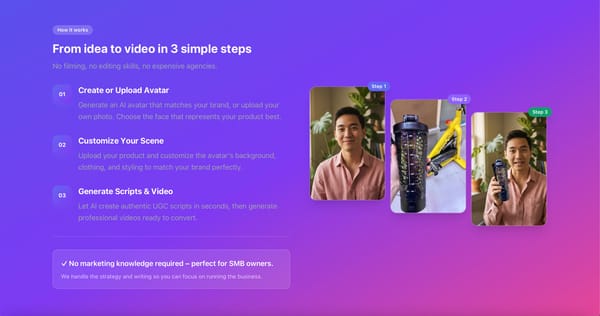Shopify Facebook Ads Guide for Beginners: A Step-by-Step Walkthrough

Introduction
If you’re running a Shopify store, you’ve probably heard about the potential of Facebook Ads to drive traffic and significantly increase sales. The ability to reach targeted audiences and run cost-effective campaigns makes Facebook Ads a must for Shopify merchants. However, many beginners are unsure how to get the most out of these ads and avoid wasting money on ineffective campaigns.
This comprehensive guide is designed to walk you through the entire process, from setting up your Shopify store for ads to optimizing your campaigns for maximum return on ad spend (ROAS). Along the way, we’ll introduce XITAPPS Pixels, a Shopify SaaS app that integrates with the Facebook Conversion API to ensure accurate tracking of conversions, even in the face of privacy changes like iOS 14+.
By following this guide, you will learn how to:
- Plan and execute effective ad campaigns.
- Target the right audiences for your Shopify store.
- Create, test, and launch your first Facebook Ads.
- Use advanced tools like XITAPPS Pixels to optimize your ad performance.
- Scale your campaigns for maximum profitability.
Chapter 1: Why Facebook Ads for Shopify?
1.1 Reach an Enormous Audience
Facebook and Instagram (which is part of Facebook’s advertising network) have a combined user base of over 3.6 billion people globally. Whether you’re selling niche products or mass-market items, there are likely thousands—if not millions—of potential customers for your Shopify store on these platforms.
Pro Tip: Leverage Instagram
While Facebook is a powerful platform, don’t underestimate Instagram, especially if your products are visually appealing. Instagram’s visual nature makes it particularly suited for eCommerce businesses like fashion, beauty, and home decor. Running cross-platform ads(Facebook and Instagram) can significantly increase your reach.
1.2 Precision Targeting
Facebook’s strength lies in its powerful targeting features. You can narrow down your audience based on:
- Demographics: Age, gender, location, relationship status, etc.
- Interests: Interests that align with your product. For example, if you’re selling yoga gear, target users interested in yoga, fitness, or wellness.
- Behaviors: Target people based on their online shopping habits, device usage, or even their engagement with other brands.
Advanced Targeting Tip: Custom Audiences + Lookalike Audiences
Using Custom Audiences, you can target users who have already interacted with your Shopify store or purchased from you. Once you gather enough data, use Facebook's Lookalike Audiences feature to find new users similar to your best customers.
Using the Facebook Conversion API, available through apps like XITAPPS Pixels, you can submit conversion events directly from your server to Facebook, ensuring that even users who have opted out of browser-based tracking (due to ad blockers or privacy settings) are effectively tracked.
1.3 Retargeting for Higher Conversion Rates
Retargeting is a goldmine for eCommerce stores. You can show ads to people who have visited your store, added items to their cart, or even initiated checkout but didn’t complete the purchase. Retargeting typically yields a significantly higher return on investment (ROI) because you're reaching customers who are already familiar with your brand.
You can fine-tune your retargeting ads by ensuring that conversion events (like add-to-cart, purchase, etc.) don’t get missed due to browser restrictions or cookies being disabled.
1.4 Cost-Effective Advertising
You don’t need a massive budget to get started. Facebook Ads are very flexible, allowing you to start with as little as $5 per day. As you gain more confidence and insights from your campaigns, you can gradually increase your budget