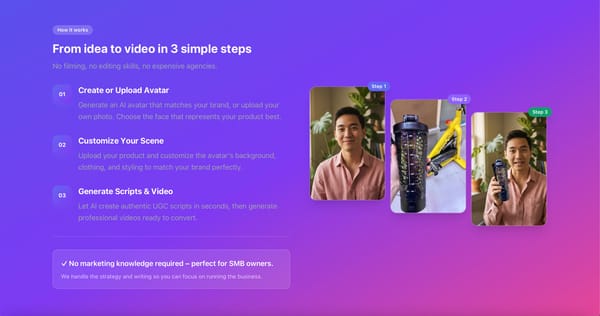Shopify Facebook Ads Guide for Beginners Chapter 4: Targeting the Right Audience

Chapter 4: Targeting the Right Audience
Facebook’s audience targeting is one of its most powerful features. Here’s how to make the most of it:
4.1 Core Audiences
With Core Audiences, you can define your audience based on attributes like:
- Demographics (age, gender, income, etc.).
- Interests (pages they’ve liked, hobbies they enjoy).
- Behaviors (online shopping habits, lifestyle choices).
4.2 Custom Audiences
Custom Audiences target people who have already interacted with your store. Some great sources for Custom Audiences include:
- Website visitors: People who have visited your store but didn’t buy.
- Customer lists: Upload your email list or customer data.
- Engagement: Target people who have engaged with your content on Facebook or Instagram.
Pro Tip: Use the Facebook Conversion API with XITAPPS
When using XITAPPS, you can ensure that every interaction on your Shopify store—whether it's product views, add-to-cart actions, or purchases—is sent directly to Facebook’s servers, even when the Facebook Pixel fails due to ad blockers or privacy settings.
4.3 Lookalike Audiences
Lookalike Audiences allow you to target new users who share similar traits with your existing customers. After running some successful campaigns, create Lookalike Audiences based on:
- Your customer list.
- People who have purchased from your store.
- Visitors who have added products to their cart.
4.4 Audience Testing
Never assume you know your audience 100%. Create multiple ad sets to target different audience segments. Over time, you’ll identify which audiences perform best and should receive more of your budget.