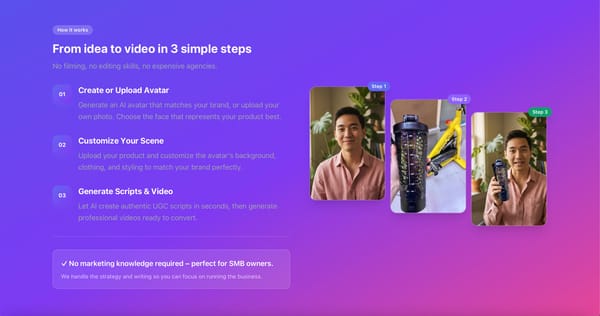Shopify Facebook Ads Guide for Beginners Chapter 5: Creating and Launching Your First Facebook Ad

Chapter 5: Creating and Launching Your First Facebook Ad
Now that your audience is set, it’s time to create your first Facebook ad. A well-structured ad is key to driving engagement, traffic, and sales for your Shopify store. In this chapter, we’ll go over not just the basic steps, but also some advanced tips to give your ads the best chance of success.
5.1 The Anatomy of a High-Converting Facebook Ad
A high-converting Facebook ad is more than just an image and some text. It has several strategic components that work together to capture attention, engage your audience, and drive them to action. Let’s break down the essential elements:
- Ad Creative:
- This is the visual component of your ad, which could be an image, video, or carousel. Eye-catching visuals are critical since users tend to scroll quickly through their feeds. Choose high-quality images or engaging video content that resonates with your target audience.
- Pro Tip: Use contrasting colors, clear product shots, or videos that tell a compelling story. Videos under 15 seconds tend to perform better as they align with users’ short attention spans.
- Ad Copy:
- Your ad copy should speak directly to your audience's pain points and offer a clear solution. Keep it concise but persuasive. Use language that matches your brand’s voice and tone.
- Pro Tip: Focus on benefits, not just features. Instead of saying, "Our shoes are made from premium leather," say, "Experience all-day comfort with our premium leather shoes."
- Headline:
- The headline is one of the first things users will notice, so make it impactful. It should be short, powerful, and directly aligned with the main benefit of your offer.
- Pro Tip: Try using numbers or statistics to grab attention—e.g., "Boost Sales by 20% with This Tool" or "Shop Our Best-Selling Products Now."
- Call to Action (CTA):
- The CTA is crucial. It tells your audience exactly what you want them to do next. Facebook offers pre-set CTA buttons like “Shop Now,” “Learn More,” or “Get Offer.” Pick the one that best fits your campaign objective.
- Pro Tip: Combine your CTA with a sense of urgency. For example, use phrases like "Limited Time Offer" or "Shop Now Before It's Gone" to create FOMO (Fear of Missing Out).
Use A/B testing to test different creative assets (images, videos, copy) to see what resonates best with your audience. Facebook’s Dynamic Creative feature allows you to test multiple headlines, images, and copy variations automatically.
5.2 Ad Formats to Consider
Facebook offers various ad formats that can cater to different marketing goals. Choosing the right format depends on what you’re trying to achieve—whether it’s driving traffic to your Shopify store, increasing conversions, or building your brand’s presence.
- Image Ads:
- Single-image ads are simple but effective, especially if you have a strong product visual or brand message. Make sure the image is high quality and directly related to your product or service.
- Pro Tip: Use text overlays sparingly, as Facebook limits the amount of text that can be displayed on an image ad. Keep the focus on the product or offer.
- Video Ads:
- Video ads are perfect for storytelling or showcasing product demonstrations. They tend to perform well because they can grab attention quickly and engage users for longer periods.
- Pro Tip: Include captions in your video ads because many users watch videos with the sound off. Also, make sure the first 3-5 seconds are highly engaging to prevent users from scrolling past.
- Carousel Ads:
- Carousel ads allow you to showcase multiple products or features in a single ad. This is ideal for stores with a wide range of products or services. Each image or video in the carousel can have its own unique link, giving users more options to click on what interests them.
- Pro Tip: Use carousel ads to tell a story or guide users through a product’s key features. For example, you could show the product in different use cases or highlight a “before and after” scenario.Pro Tip: Use User-Generated Content (UGC)
- Collection Ads
- Collection ads pair a cover photo or video with multiple product images. When users click on the ad, they’re directed to a full-screen instant experience page, which can showcase even more products.
- Pro Tip: Use collection ads to promote a catalog of products, especially for mobile users. This format is highly immersive and can encourage users to explore your store further.
If you can, use UGC in your ads. People trust real-life customer testimonials, photos, and videos more than polished brand content. UGC tends to be more authentic and can significantly boost engagement and conversions.
5.3 Pro Tips for Optimizing Your Ads
To maximize the effectiveness of your Facebook ads, there are a few advanced strategies you can use:
- A/B Testing
- A/B testing (also known as split testing) allows you to test different variations of your ads to see which performs better. Facebook’s Dynamic Creative feature can automatically create different versions of your ad by mixing and matching various headlines, images, and copy.
- Pro Tip: Don’t just test one element—try different images, ad copy, CTAs, and even audience segments. Run the tests for a sufficient time (at least 7 days) to gather meaningful data.
- Use User-Generated Content (UGC)
- If you have customer reviews, unboxing videos, or photos from real users, leverage them in your ads. UGC adds authenticity and builds trust, often leading to higher engagement and conversion rates.
- Pro Tip: Ask your customers for permission to use their content in your ads. You can even incentivize them with a discount or special offer in exchange for their testimonials or photos.
- Retargeting
- Retargeting is a powerful tool that allows you to show ads to people who have already visited your Shopify store but haven’t made a purchase. You can create custom audiences based on actions like adding items to the cart, viewing specific product pages, or visiting your homepage.
- Pro Tip: Use retargeting ads to offer special discounts or highlight products that users have shown interest in. These ads typically have higher conversion rates than cold audience ads.
5.4 Launching Your Ad
Now that your ad creative, audience, and budget are set, it’s time to launch your campaign. Here’s a step-by-step guide on how to do it:
- Set Your Budget and Schedule
- Determine whether you want a daily budget (spending a set amount per day) or a lifetime budget (spending a set amount over the duration of the campaign). Set a start and end date for your ad, or let it run continuously.
- Pro Tip: Start with a small budget and gradually scale up as you see what works. Facebook’s algorithm needs time to learn and optimize your ads.
- Review Your Ad
- Before clicking publish, review everything—your creative, copy, audience, and budget. Make sure everything is aligned with your campaign objectives.
- Pro Tip: Use Facebook’s Preview tool to see how your ad will look on different devices (mobile, desktop, Instagram, etc.).
- Click Publish
- Once everything is in place, hit the Publish button in Facebook Ads Manager. Your ad will go through a review process, and once approved, it will go live!
- Monitor and Optimize
- After your ad is live, it’s crucial to keep an eye on its performance. Use Facebook Ads Manager to track key metrics like click-through rate (CTR), cost per click (CPC), and conversion rate.
- Pro Tip: If an ad isn’t performing well, don’t be afraid to pause it, make adjustments, and relaunch. Continuous optimization is key to long-term success.