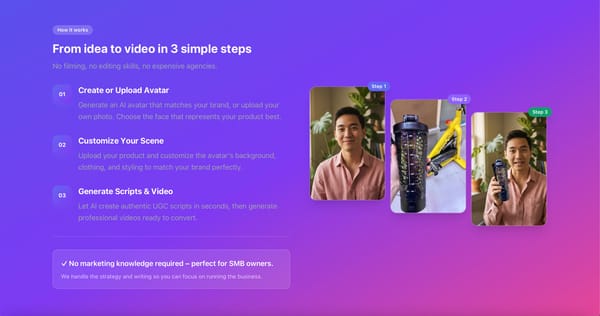Understanding the Basics of Conversion Tracking: A Must-Read for Shopify Beginners

Understanding the Basics of Conversion Tracking: A Must-Read for Shopify Beginners
Starting your journey as a Shopify merchant is like setting sail on a new adventure. You've got your products ready, your store designed, and your passion ignited. But as any seasoned sailor will tell you, navigating the vast ocean of e-commerce requires more than just a sturdy ship and fair winds. You need a compass to guide your decisions—a way to track your progress and ensure you're heading in the right direction. Enter conversion tracking, your essential toolkit for understanding customer behavior and optimizing your store's performance.
What is Conversion Tracking?
Let's break it down. Conversion tracking is the process of monitoring and analyzing the actions visitors take on your website. Think of it as your store's report card, where each sale, signup, or download is a grade that reflects your marketing efforts. It helps you answer critical questions: Are your Facebook ads driving sales? Is your latest email campaign resonating with customers? Conversion tracking provides the data to back up your strategies, ensuring you're not just sailing aimlessly.
Why Shopify Beginners Should Care
- Measure Success:
- Picture this: You've launched a new product line, and the initial response seems great. But how do you quantify that success? Conversion tracking gives you the numbers—actual data showing how many visitors completed a purchase or signed up for a newsletter.
- Optimize Marketing Efforts:
- Imagine spending hours crafting the perfect ad, only to find it’s not converting. Conversion tracking identifies which campaigns are working and which need tweaking, so you can focus your efforts where they matter most.
- Understand Customer Behavior:
- Ever wonder why some visitors leave without buying? Conversion tracking sheds light on the customer journey, revealing where people are dropping off and what might be causing friction.
Getting Started with Conversion Tracking on Shopify
- Set Clear Goals:
- Before diving into the data, decide what conversions matter most. Is it purchases, sign-ups, or something else? Having clear goals helps you focus your tracking efforts.
- Use Built-In Tools:
- Shopify comes equipped with tools to help you track conversions. Start with the basics like Google Analytics, which integrates seamlessly with your store, to monitor visitor actions and gather insights.
- Leverage Facebook Pixel:
- If you’re using Facebook ads, the Facebook Pixel is your best friend. It tracks user interactions and helps you refine your ad strategy based on real-world data.
- Analyze and Adjust:
- Regularly review your conversion data. Are certain products performing better? Is there a pattern in where customers drop off? Use these insights to adjust your marketing tactics and improve user experience.
Final Thoughts
For Shopify beginners, mastering conversion tracking is like learning to read a map. It guides you through the complexities of e-commerce, helping you make informed decisions and navigate challenges with confidence. As your business grows, your ability to understand and leverage conversion data will be crucial to steering your store towards success. So grab your compass, set your course, and let conversion tracking lead the way to smoother seas and prosperous horizons.