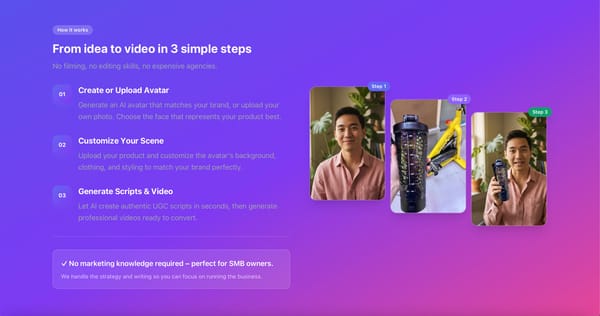Uses of Meta Pixel for Shopify Stores: Boost Conversions and Track Performance

As a Shopify store owner, one of your top priorities is to track customer behavior and optimize your ad campaigns. Meta Pixel (formerly Facebook Pixel) is a robust tool that helps you collect data on your site visitors, allowing you to optimize your Facebook and Instagram ads for better conversions.
In this blog post, we’ll explore the key uses of Meta Pixel for Shopify stores and how it can help you increase conversions, improve ad targeting, and drive better results from your Facebook and Instagram ads. We’ll also introduce XITAPPS Pixels, a simpler and more powerful solution, with multiple pixel support and server-based hosting on AWS for enhanced tracking accuracy.
What is Meta Pixel?
Meta Pixel is a tracking code that you can install on your Shopify store to monitor visitor activity, such as page views, add-to-carts, and purchases. This data is then sent to Facebook (Meta), where it can be used to:
- Optimize your Facebook and Instagram ad campaigns.
- Create custom audiences based on user behavior.
- Track and measure the effectiveness of your ads.
Meta Pixel helps you make data-driven decisions to improve your marketing efforts and maximize your return on ad spend (ROAS).
Benefits of Using Meta Pixel for Shopify Stores
1. Track Customer Behavior
Meta Pixel allows you to track key events on your Shopify store, such as:
- Page Views: Measure how many visitors view specific pages.
- Add to Cart: Track users who add products to their shopping cart.
- Purchases: Track completed purchases to calculate your ad campaign’s effectiveness.
By understanding customer behavior, you can make better decisions on product offerings, site layout, and ad strategies.
2. Optimize Facebook and Instagram Ads
Meta Pixel helps you optimize your Facebook and Instagram ad campaigns by collecting data on user interactions. With this data, you can:
- Improve Ad Targeting: Create custom audiences based on visitors to your Shopify store, and use lookalike audiences to target potential customers similar to your existing audience.
- Optimize for Conversions: Run ads that are optimized to drive specific actions, such as purchases or lead generation.
- Retargeting Ads: Use Meta Pixel data to run retargeting ads for users who visited your store but didn’t complete a purchase. Retargeting ads are highly effective at bringing back customers who are already familiar with your brand.
3. Measure Campaign Performance
With Meta Pixel, you can track and measure the performance of your Facebook and Instagram ads by monitoring metrics such as:
- Conversions: See how many purchases or leads your ads generate.
- Engagement: Track how users interact with your store after clicking on your ads.
- Demographics: Analyze performance by age, gender, location, and more.
This data helps you optimize your campaigns and calculate your return on ad spend (ROAS), ensuring that your marketing budget is being used efficiently.
4. Reduce Lost Conversions with Conversion API
With increased privacy concerns and restrictions on cookies, browser-based tracking has become less reliable. Meta Pixel, when paired with the Facebook Conversion API (a server-to-server tracking solution), ensures that you can still track key events like purchases, even when browser tracking is blocked by users.
This combination of Meta Pixel and Conversion API minimizes lost conversions and ensures that you capture more accurate data on customer behavior.
5. Create Dynamic Ads for Personalized Shopping Experiences
Meta Pixel enables you to create dynamic ads that automatically show users the products they viewed on your Shopify store. For example, if a visitor views a product but doesn’t make a purchase, you can use Meta Pixel to show them ads featuring that product when they browse Facebook or Instagram.
Dynamic ads create a personalized shopping experience, which can significantly increase conversion rates by reminding potential customers of the products they’ve already shown interest in.
How to Install Meta Pixel on Your Shopify Store
Installing Meta Pixel on your Shopify store is now streamlined thanks to Shopify’s Facebook and Instagram app. This app simplifies the process of connecting your Meta Pixel and Facebook Conversion API to your Shopify store.
1. Install Shopify's Facebook and Instagram App
- From your Shopify Admin Dashboard, navigate to Sales Channels and click Facebook. If you don’t have the Facebook and Instagram app installed, click Add Sales Channel to install it from the Shopify App Store.
- After installing the app, click Start Setup to connect your Facebook Business Account.
- Once connected, you’ll be prompted to set up Meta Pixel and the Facebook Conversion API.
2. Connect Meta Pixel
- Go to the Data Sharing Settings tab within the Facebook and Instagram app.
- Select the Maximum Data Sharing option to enable both Meta Pixel and Facebook Conversion API for more accurate tracking.
- In the Pixel section, either select an existing Meta Pixel from your Facebook account or create a new one.
- Click Confirm to complete the integration.
This method ensures that your Shopify store is properly connected to Meta Pixel and the Conversion API, capturing all key events effectively.
3. Simplify and Optimize with XITAPPS Pixels
For merchants seeking a faster, more reliable option with additional features, XITAPPS Pixels offers an enhanced solution. XITAPPS allows you to easily integrate Meta Pixel into your Shopify store, while also providing multiple pixel support and server-based hosting on AWS for better performance and accuracy.
Key Benefits of XITAPPS Pixels:
- Multiple Pixel Support: XITAPPS makes it easy for merchants to install and manage multiple Meta Pixels on their store. This is especially useful if you are running multiple ad accounts or need to track separate events or campaigns with different pixels.
- Server-Based Hosting on AWS: XITAPPS is hosted on Amazon Web Services (AWS), providing a reliable, scalable, and secure environment for tracking customer interactions. With server-side event tracking, XITAPPS ensures that even if browser-based tracking fails (due to ad blockers or cookie restrictions), your data is still captured accurately.
- Automatic Event Tracking: XITAPPS automatically tracks key events, such as purchases, add-to-carts, and page views, eliminating the need for manual event configuration.
- Enhanced Data Accuracy: By leveraging server-side tracking, XITAPPS ensures that you don’t lose out on important conversion data. This significantly improves the accuracy of your data, giving you a clearer picture of your ad performance.
How to Install XITAPPS Pixels:
- Install the XITAPPS Pixels app from the Shopify App Store.
- Open the app and follow the instructions to connect your Facebook Businessaccount.
- XITAPPS will automatically configure your Meta Pixel and Facebook Conversion API integration, ensuring that all events are tracked accurately and in real-time.
This solution is ideal for merchants who want a hassle-free setup with better tracking performance, thanks to AWS server-side tracking and multiple pixel support.
Best Practices for Using Meta Pixel on Shopify (If you are using the default Facebook and Instagram APP)
To get the most out of Meta Pixel, follow these best practices:
- Maximize Data Sharing: In the Facebook and Instagram app, select the Maximum Data Sharing option to ensure that both Meta Pixel and Facebook Conversion API are working together to capture accurate data.
- Leverage XITAPPS for Multiple Pixels: If you need to manage multiple pixels or require more reliable server-side tracking, XITAPPS Pixels is the ideal solution. Its AWS-hosted server-side tracking ensures that your data is captured accurately, even when browser tracking fails.
- Monitor and Optimize: Regularly review your Pixel data and ad performance to ensure that your campaigns are driving the desired results. Use the insights from Meta Pixel to make adjustments to your ad targeting, creative, and budget as needed.
Conclusion
By integrating Meta Pixel into your Shopify store, you can track customer behavior, optimize your ad campaigns, and ultimately increase your store’s conversions. Whether you choose to use Shopify’s Facebook and Instagram app or the more advanced XITAPPS Pixels with multiple pixel support and AWS-hosted server-side tracking, Meta Pixel is a crucial tool for any Shopify merchant looking to grow their business through data-driven decisions.
Start leveraging the power of Meta Pixel today and watch your Shopify store’s conversions and sales soar!