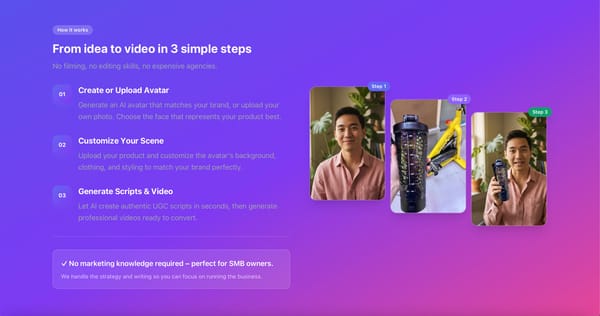Why Your Facebook Ads Aren't Converting: Common Mistakes Shopify Merchants Make

Running Facebook Ads for your Shopify store can be a game-changer when done right—but if you’re not seeing the conversions you expected, you’re not alone. Many Shopify merchants struggle to get the desired return on ad spend (ROAS) from their Facebook Ads due to common pitfalls.
In this guide, we'll break down the most frequent mistakes Shopify merchants make with Facebook Ads and provide actionable tips to fix them. Plus, we’ll touch on how accurate conversion tracking with tools like XitApps Pixels can help you avoid wasting your ad budget.
1. Poor Audience Targeting
One of the biggest mistakes Shopify merchants make is targeting the wrong audience. Facebook offers a wide range of targeting options—from demographics and interests to behaviors and custom audiences. But if you’re not targeting the right people, your ads won’t convert, no matter how good they look.
What Shopify Merchants Get Wrong:
- Too Broad of an Audience: Trying to reach everyone leads to wasted ad spend on people who are not interested in your products.
- Not Using Lookalike Audiences: Lookalike Audiences help you find new customers who are similar to your existing ones—missing out on this feature can limit your campaign’s reach.
- Ignoring Retargeting: If you’re not retargeting users who have visited your store but didn’t purchase, you’re leaving money on the table.
How to Fix It:
- Start Specific: Narrow your audience by focusing on the most relevant demographics and interests for your products.
- Use Custom and Lookalike Audiences: Upload a list of customers or site visitors to Facebook and create Lookalike Audiences based on that data.
- Retarget With Dynamic Ads: Use dynamic retargeting ads to show users the exact products they viewed on your store.
2. Weak Ad Copy and Visuals
Even if you’re targeting the right audience, poor ad creative can cause your campaign to fall flat. Your ad copy and visuals are what grab attention and persuade people to click, so it’s essential to get them right.
Common Mistakes:
- Boring Ad Copy: If your ad copy isn’t engaging or doesn’t speak directly to your audience’s needs, they’ll scroll right past your ad.
- Generic Images or Videos: Low-quality or irrelevant visuals can hurt your ad’s performance. Ads with stock photos or generic images often perform poorly.
- No Clear Call to Action (CTA): If your ad doesn’t tell people exactly what to do next (e.g., “Shop Now,” “Learn More”), they may not take any action.
How to Fix It:
- Focus on Benefits: Highlight how your product solves a problem or improves your customer’s life.
- Use High-Quality Visuals: Invest in professional photos or videos that showcase your products in an appealing way.
- Include a Strong CTA: Make sure your call-to-action is clear, direct, and aligned with your campaign goal.
3. Not Tracking Conversions Properly
Tracking conversions is one of the most critical elements of running a successful Facebook Ads campaign. Without accurate tracking, you won’t know which ads are driving sales, making it impossible to optimize your campaigns effectively. Unfortunately, this is an area where many Shopify merchants make costly mistakes.
What Can Go Wrong:
- Missed Conversions: Shopify’s default Facebook Pixel setup can sometimes miss conversion events, especially if customers use Shopify Pay or fast checkout options. Ad blockers or browser privacy settings can also prevent the Pixel from collecting data.
- Inaccurate Data: If you’re not tracking conversions accurately, Facebook’s algorithm won’t be able to optimize your ads properly, leading to lost sales and wasted ad spend.
How to Fix It:
This is where XitApps Pixels comes in. One of the biggest reasons Shopify merchants struggle with conversions is due to incomplete tracking. The default Facebook Pixel can miss data when customers use fast checkout methods like Shopify Pay or have ad blockers enabled.
XitApps Pixels solves this by using server-side tracking, which captures more accurate conversion data. Instead of relying solely on the browser to track events, XitApps pulls data directly from Shopify’s servers, ensuring you don’t miss out on important conversion events.
Benefits of Using XitApps Pixels:
- Tracks Conversions Even with Shopify Pay: Shopify Pay and other fast checkout methods can sometimes block the Facebook Pixel from firing. XitApps Pixels captures these conversions by pulling data directly from the server.
- Bypasses Ad Blockers: Many users have ad blockers enabled, which can interfere with the Facebook Pixel. XitApps Pixels works around this limitation by tracking events server-side.
- Better Data for Retargeting: When you have more accurate conversion data, you can create better retargeting campaigns, leading to higher ROAS and more sales.
💡 Pro Tip: Not seeing the conversions you expected? Check your Facebook Ads Manager and Shopify sales to see if there’s a discrepancy. If there is, it’s likely due to missed conversion events. XitApps Pixels can help bridge that gap and ensure you’re tracking every sale.
4. Ignoring Mobile Optimization
A large portion of Facebook traffic comes from mobile devices, yet many Shopify merchants forget to optimize their ads and landing pages for mobile users. If your site or ads aren’t mobile-friendly, you’re likely losing out on conversions.
Common Mistakes:
- Slow Mobile Load Times: If your product pages take too long to load on mobile, users will abandon the site before making a purchase.
- Non-Responsive Design: Ads that don’t display properly on mobile devices or landing pages that aren’t optimized for smaller screens can hurt conversions.
How to Fix It:
- Optimize Your Shopify Store for Mobile: Ensure that your product pages are mobile-friendly, fast-loading, and easy to navigate.
- Use Mobile-Optimized Ad Creatives: Create ads specifically designed for mobile, such as vertical videos or mobile-friendly images.
5. Setting Unrealistic Budgets
Another common mistake is setting either too high or too low of a budget for your Facebook Ads campaigns. If you’re spending too little, you won’t gather enough data to optimize your ads. If you’re spending too much without proper optimization, you’ll burn through your budget without seeing results.
What Merchants Get Wrong:
- Overspending on Poorly Performing Ads: Spending too much on ads that aren’t converting can quickly drain your budget.
- Underspending on Campaigns: Not allocating enough budget to your Facebook Ads can prevent you from gathering the data needed to make informed decisions.
How to Fix It:
- Start with a Modest Budget: Begin with a smaller budget to test different audiences and creatives. Once you’ve identified what works, scale up your spending.
- Monitor Your ROAS: Keep an eye on your return on ad spend to ensure you’re getting value from your campaigns.
Conclusion: Optimize Your Facebook Ads for Better Conversions
Facebook Ads can be a powerful tool for growing your Shopify store, but only if you avoid these common pitfalls. By improving your audience targeting, enhancing your ad creatives, and tracking conversions accurately, you’ll set yourself up for success.
If you’re struggling with tracking conversions, especially with issues like Shopify Pay or ad blockers, consider using XitApps Pixels to ensure you’re capturing every sale. With accurate data, you’ll be able to create more effective retargeting campaigns and optimize your Facebook Ads for better results.